The Spoc-Text GUI presents a single Text-Document. For multiple Text Files, simply open several Editors.
Windows allows to dock them to any of the Borders if You need to see two Files side-by-side.
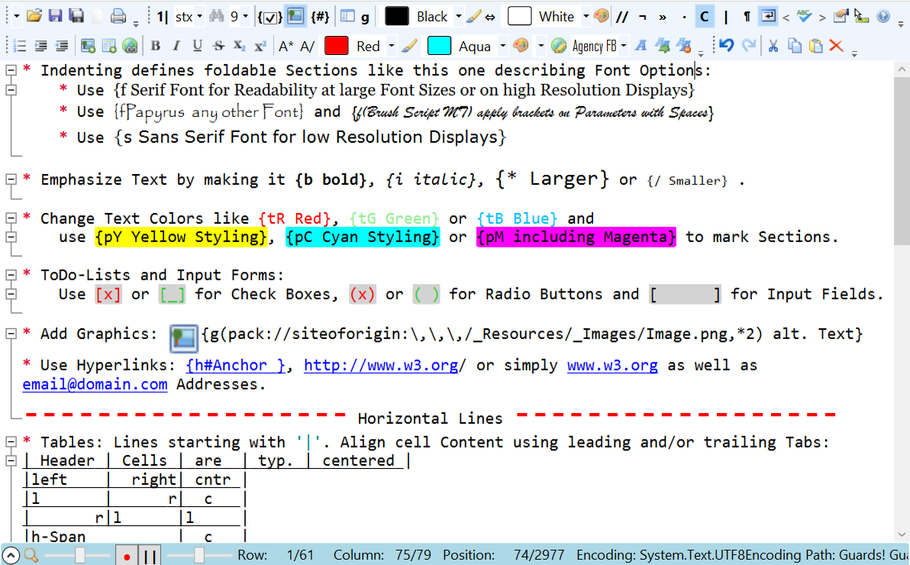
WYSIWYG without hidden costs
Different from most WYSIWYG Editors like MS Word, Spoc-Text shows the complete File Content. It uses the *.STX File Format that is specifically designed to be extremely flexible and at the same time very unobtrusive, so You can see the whole Picture without being disturbed by the Markup.
What is Markup?
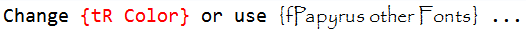
Markup is that Part of the Text that is NOT considered Content by the Editor. Instead it controls Aspects like Color, Font, Language etc.
In STX You can enter Markup directly using the Keyboard without switching to the Mouse or using cryptic Shortcuts.
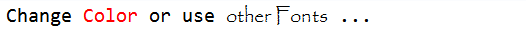
The Print Preview shows the same Text without Markup:
This is what most Editors show. You can still work like in MS Word by marking Text and using the Command Buttons.
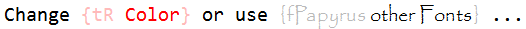
Spoc-Text has an intermediate View that shows the Markup half-transparent, so it is even less prominent.
What are the Advantages of Spoc-Text compared to other File Formats?
The following Table compares three Types of Text Formats by important Features. Spoc-Text combines the best from both Worlds,
being a WYSIWYG Editor for Markup Formats.
| Feature | Binary Formats | *.STX Format | Text Files |
| Openness | no | yes | yes (trivial) |
| Reusability | only with specific App | ||
| Formatting | depends on Application | yes | no |
| Readability | very good | good | medium |
| Structuring | not obvious | Outlining | indenting |
| Styling | requires Discipline | built-in | none |
| Tables | awkward Designers | rapid Keyboard Editing | Spaces/Tabs |
| Pictures | yes | yes | no |
| Sound & Music | no | yes | no |
| Speech Output | Windows: single Voice | multiple Voices | no |
Text Structure & Management
Text is usually a linear Medium, like Music or a Video Clip. This makes it quite slow though, because you need to read every bit
which can be dull or enjoyable.
Compared to this, structured Text can allow You to get a rapid Overview and focus Time and Energy on relevant Parts.
There are basically two Types of Structures in Text: Headings and Tables.
Bookmarks, Hyperlinks and Summaries like Index, Bibliography or Table of Content also form useful Structures.
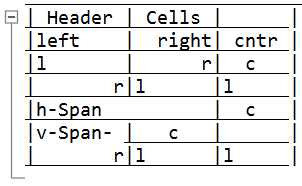
Tables with merged Cells
Tables are a very compact Representation for large Amounts of structured Information. When used with discipline, they can form a Database that Applications can query or update automatically.
Create an STX- Table by starting the Line with a '|' (Vertical Bar)-Character. Then add the first Cell Content and a Tab, followed by another '|' as the Column Separator. You can add more Cells and the Separators will align automatically to form a proper Table.
The Tabs control both Alignment (left/right/centered) and horizontal Span. Multiple consecutive Tabs merge multiple Cells.
Row-Span is indicated by a trailing Hyphen/Minus Sign in the Cell.
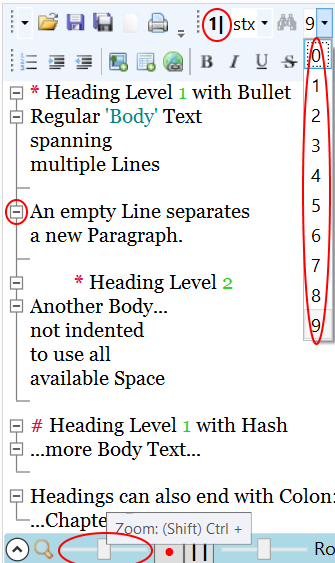
Headings, Sections & Outlining
Headings should support the Reader in navigating and selecting relevant Content from a larger Document. This is not as important for Literature where the pure Joy of Reading can even be reduced by Headings that give away too much of the Story.
Navigation Controls:
We focus on Navigation, because in the vast Sea of Information available on the Internet it is important to rapidly find and focus on relevant Content. Spoc-Text has several Controls that enable rapid Navigation within large Bodies of Text (see the red Marks on the Screenshot to the right):
- the little [-] Boxes at the left Border of the Editor Window allow to collapse individual Sections. These Sections start at the current Line and extend to the next Heading, empty Line or next Section with less Indent (i.e. higher Outline Level).
- the Drop-Down Filter in the top right Corner collapses or opens up all Sections in the marked Range (or the whole Document) up to the given Level
- a continuous Zoom at the Bottom helps get an Overview or focus in on Details
- Line Numbers and Column Rulers can be activated.
Sections:
Text can be structured by Line-Breaks, empty Lines or with Headings. Spoc-Text can automatically break the Lines at the Window Limits is desired. So Line-Breaks are only needed when you want to start a new Paragraph.
Empty Lines between Paragraphs create foldable Sections further structuring the Text. When folded, the Beginning ... and the End of the Section are collapsed into a single Line to support recognizing it (see below).
Headings:
Headings should be brief, to allow reading them in the Blink of an Eye. They should summarize the Text between them and the following Heading.
In Spoc-Text Headings can be formed in 3 Ways:
- by preceding the Text with a * Bullet
- by a # Tag in front of the Heading Line
- or by ending the Line with a trailing Colon : or (invisible) Tab Character
Outline and Heading Levels:
The Outline (the List of Headings only with all Sections folded) offers an Overview of the whole Text. But this is not sufficient for large Texts: Either the List becomes too long or the Sections between these Headings become too long and unzusammenhängend.
In this Situation You can introduce one or more Levels of Sub-Headings by indenting the Headings. These "Sub-Headings" are usually displayed with different Colors or Font. The Font Size usually reduces with Depth.
HTML, the Markup-Language this Web-Site is written in, defines six Levels: <H1>... to <H6>. Microsoft Word allows for up to 9 Levels.
Spoc-Text offers arbitrary many Levels, both for Headings as well as for simple Paragraphs.
The Tiefe der "Einrückung" definiert die Ebene. Texte und Überschriften, die ganz links am Zeilenanfang beginnen, haben die höchste Ebene. Jedes Leerzeichen oder (besser) Tabulator erhöht die Ebene.
Headings may have multiple Levels, usually indicated by Font Size and/or Indentation. HTML, the Language this Web Page is written in, defines six Levels: <H1>... to <H6> whereas Spoc-Text allows for arbitrary many Levels by indenting the Heading Line using Spaces or (better) Tab-Characters.
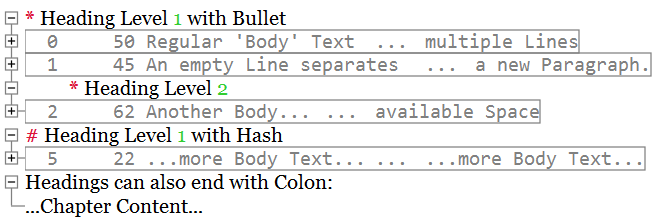
Folded Content (see right):
This is how the same content looks like when it is folded to the 2nd Level. The collapsed Folding Ticks show a [+] and can be expanded by clicking on them.The folded Sections show summary Information about the Section:
- Section Number
- Section Length
- Section Start ... and End Text
Sections & Body Text:
All non-Heading Content is called 'Body'. The Text between Headings forms a 'Chapter'. A Chapter can be structured further using empty Lines to separate Paragraphs or by indenting Parts of it to different Levels. These Sections should contain a single, coherent Piece of Content like e.g. a Quote or a Thought.




