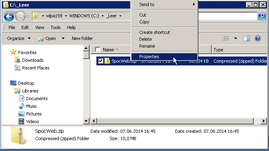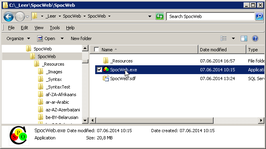Here You can find the English Trial Versions of the Spoc-Web and Spoc-Text Software for Download.
By downloading or running this Software, You accept this End-User License Agreement.
If You don't agree, do not download or use the Software.
No Installation, just copy the Files
Spoc-Web and Spoc-Text do not install anything to Your Computer. They don't require Administration Rights and can run from any Folder, even USB-Memory Sticks.
This is a huge Security and Deployment Benefit compared to traditional Installations.
All Configuration Data is stored in this Folder, so make sure to always move the whole Folder.
If You delete the Folder, nothing will have changed in the Configuration of Your Computer.
No De-Installation is necessary.
Spoc-Text Download: The Text Editor, now including Spoc-Calc
The SpocText.zip Files contain the following Parts:
| File | Description |
| SpocText.exe |
The actual Program. You can pass a File Path as Command Line Parameter and it will open it. You can also associate it with certain File Extensions like *.txt to open these on
Double-Click in the Windows Explorer. |
| _Resources |
The Folder _Resources contains Translations of all Text in the Application. You can translate the whole Application by replacing the *.cpp Files in this Directory with those from the Sub-Directory named like Your Language. |
| _Syntax |
Directory for all registered File Formats and Style Files. You can actually copy and edit these to support new Languages or change the Syntax Highlighting. |
| _Images |
Contains all Button Icons in case You want to change them |
| SpocText.EULA.txt |
Copy of the EULA(End-User License Agreement) |
| SpocText.pdb |
Debug-File, to support Bug Research |
Sample Spoc-Text Files demonstrating every Excel Feature
Spoc-Web Download: The Knowledge Web
If it does not start, try SpocWeb.zip to the left.
The SpocWeb.zip Files contain the following Parts:
| File | Description |
| SpocWeb.exe | The actual Program. You can pass a SpocWeb Database File Path (*.sdf) as Command Line Parameter. |
| SpocWeb.sdf | A Spoc-Web Database filled with fundamental structural Data. This File can be copied and is the Template for any Number of SpocWeb Databases. |
| _Resources |
The Folder _Resources contains Translations of all Text in the Application. You can translate the whole Application by replacing the *.cpp Files in this Directory with those from the Sub-Directory named like Your Language. |
| SpocWeb |
Sample-Directory for attached Files and Screenshots. Spoc-Web does not store attached Files in the Database. It either leaves them in their Folders or collects them in Folders below this one. This allows You to edit them with specialized Applications, e.g. Image- or Text-Processors. |
| SpocWeb.EULA.txt |
Copy of the EULA(End-User License Agreement) |
| SpocWeb.LocalDb |
Configuration-File storing the Database last started |
| SpocWeb.pdb |
Debug-File, to support Bug Research |
| x86 |
Microsoft SQL Server Compact 3.5 DLLs for 32 Bit x86 Architectures |
| AMD64 |
Microsoft SQL Server Compact 3.5 DLLs for 32 Bit x86 Architectures |
Installation Step by Step
Unblocking the ZIP File
After downloading the ZIP File it is usually marked so as to display a Security Warning before executing any Application. To avoid this, make sure to edit its Properties and remove the Windows Internet Block Marker before unpacking and starting Spoc-Web. You can also remove this Marker on the individual unzipped Files later but removing it on the entire ZIP File is easier. Just remember: Spoc-Web and Spoc-Text do NOT modify anything on Your Computer except in its Folder and the Spoc-Web Databases You edit.
To unblock the Zip File...
- Right-Click on the ZIP File to open the Context Menu
- choose "Properties" to open the Properties Dialog
- Click on the "Unblock" Button at the Bottom of the first Tab of the Properties Dialog
- Then Close the Dialog with OK. You can now unzip the File and all contained Files will be unblocked.
Unpacking the ZIP File
Now You can extract the ZIP file using either "Extract All..." from the Context Menu or any other Archive Application.
The extracted Folder will contain at least the following Items:
- SpocWeb.exe This is the actual Spoc-Web Application
- SpocWeb.sdf This is a sample Spoc-Web Database
- SpocWebEULA.txt The End User License Agreement
- _Resources This Folder contains Text and Image Files. You can modify these to tune the Looks and Language of the Application to Your Needs.
Starting the Application: choosing Database and Attachment Folder
When starting the Application, SpocWeb.exe asks You for a SpocWeb Database (*.sdf) File. You can choose the provided SpocWeb.sdf or any other SpocWeb Database File You have.
When You move a SpocWeb Database or open it for the first Time, Spoc-Web will also ask You for a Folder to store Attachments.
By Default a Folder with the same Name as the Database and in the same Directory is proposed, but You may choose any other Folder, e.g. to keep large Attachments on a separate Drive. This can also be a removable Hard-Drive.
Spoc-Web can temporarily operate without the Attachment Folder.
Associating SpocWeb Database Files (*.sdf) with the Spoc-Web Application
Spoc-Web remembers the last Database You opened and reopens it by Default.
But You can also pass the Database to open as a Command-Line Parameter to Spoc-Web.
It is especially convenient to "associate" SpocWeb Database Files (*.sdf) with the Spoc-Web Application so the Application opens up automatically when double-clicking on or linking to SpocWeb Databases:
- Right-Click any *.sdf File
- Choose "Open with..."
- In the Dialog, choose "Browse" to search for SpocWeb.exe
- Make sure the Check-Box is ticked to "Always use the selected Program to open this kind of file"
- Click "OK" to save the Association
Now You can simply double-click on any SpocWeb Database to open it, which is useful when maintaining several Databases. This also applies to Shortcuts and Links in the Browser. To conserve Your Computers Resources, only two Databases can be opened concurrently.
Release Notes and Previous Releases
Here You can find current and previous Releases together with their Release Notes
Spoc-Text Releases
Spoc-Text Release 2.0
Features:
- Excel-compatible Calculations - just copy from Excel into Spoc-Text and continue
- Table and Matrix Manipulations
- Mix Text Images and Expression free-form
- Build a calculating WIKI
Spoc-Text Release 1.02
Features:
- middle Mouse Button Reading Mode like in Browsers
- Comfortable License Management
- Theming of Grammars and Documents using *.css File
- Keywords and Unicode Character Replacement definable in *.css or *.lang Files
Spoc-Text Release 1.01
Features:
- Text Editing with Highlighting and Spell Checking
- Text-to-Speech with multiple Voices
- New Grammar Format in *.lang Files
- Cascading Style Sheet (CSS) Support for Grammars and Documents
Spoc-Text Release 1.00
Features:
- Text Editing with Highlighting and Spell Checking
- Text-to-Speech with multiple Voices
- Deprecated Grammar Format, limited CSS Support
Spoc-Web Releases
Spoc-Web Release 1.03
Features:
- Import or Drag & Drop of .NET Assemblies
-
- Building the Dependencies between *.dll and *.exe Files
- Expansion into Types etc. by double-clicking on their Node
- Import or Drag & Drop of of Web Pages:
-
- Splitting up Pages along Sections when the Contents becomes too large for a single Node
- Splitting up Pages along Sections when the Contents becomes too large for a single Node
- New Organization of the Spoc-Web internal Folder-Storage
-
- find Folder-Names by their unique Entity-ID
- New Presentation Mode using the Scroll-Lock Key
Spoc-Web Release 1.02
Features:
- Import of Files and Folders
- Building the Links between *.html Files
- Download of Internet Pages by double-clicking on their Node and Building the Links between them
Usability Improvements
- Hourglass on opening Windows
- Ctrl-Tab to insert Tab into Descriptions Text Boxes
- Relation Label editable in the Parents or Children Table
Bug Fixes
- No Auto-Focus while Dragging
- Child and Parent Icons consistently limited by Text Width
If it does not start, try SpocWeb.zip to the left.
Spoc-Web Release 1.01
- Fixes some GUI Bugs from Version 1.0
If it does not start, try SpocWeb.zip to the left.